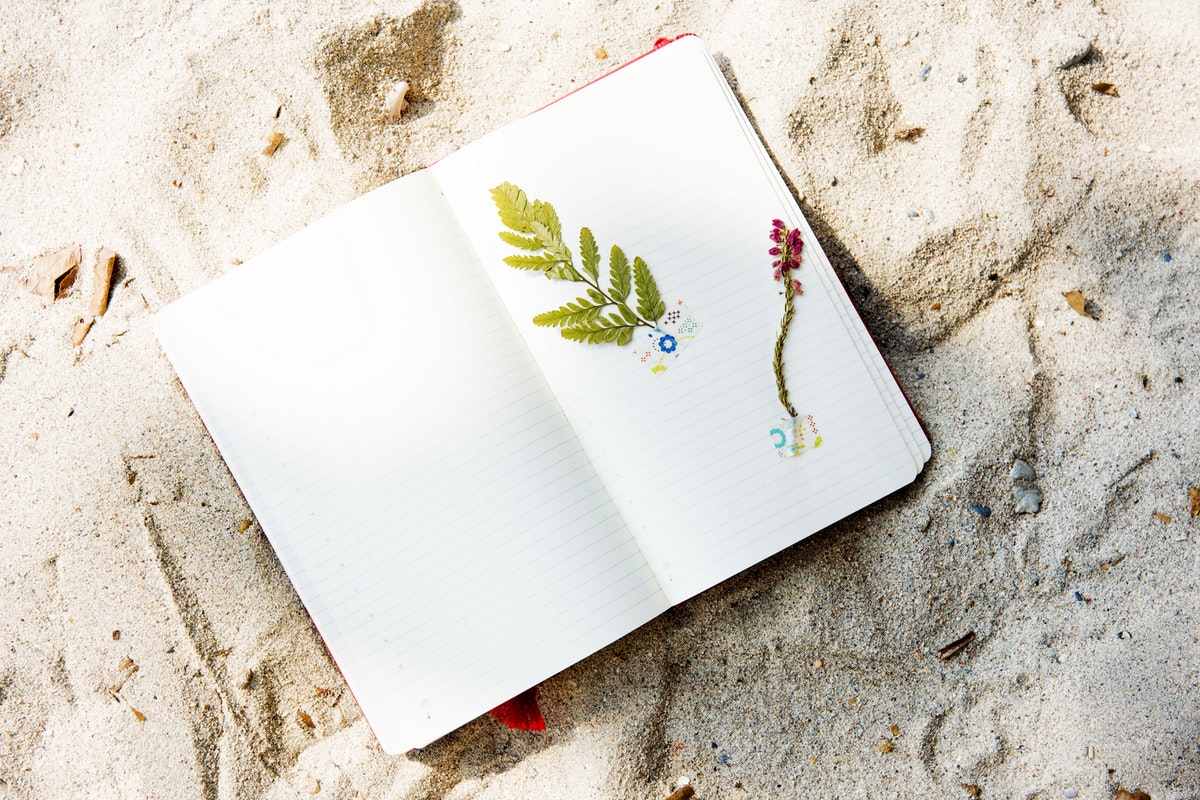First, you need to create a new login on the MASTER database using the following command
CREATE LOGIN NewDbUser WITH PASSWORD = ‘Passw0rd’ GO
Then you have to create a User on your database using a previously established login, and add permissions for the database using the following command
Important! Do not forget to switch database, it is NOT Master anymore
CREATE USER NewDbUser FOR LOGIN NewDbUser GO EXEC sp_addrolemember N‘db_owner’, N‘NewDbUser’ GO